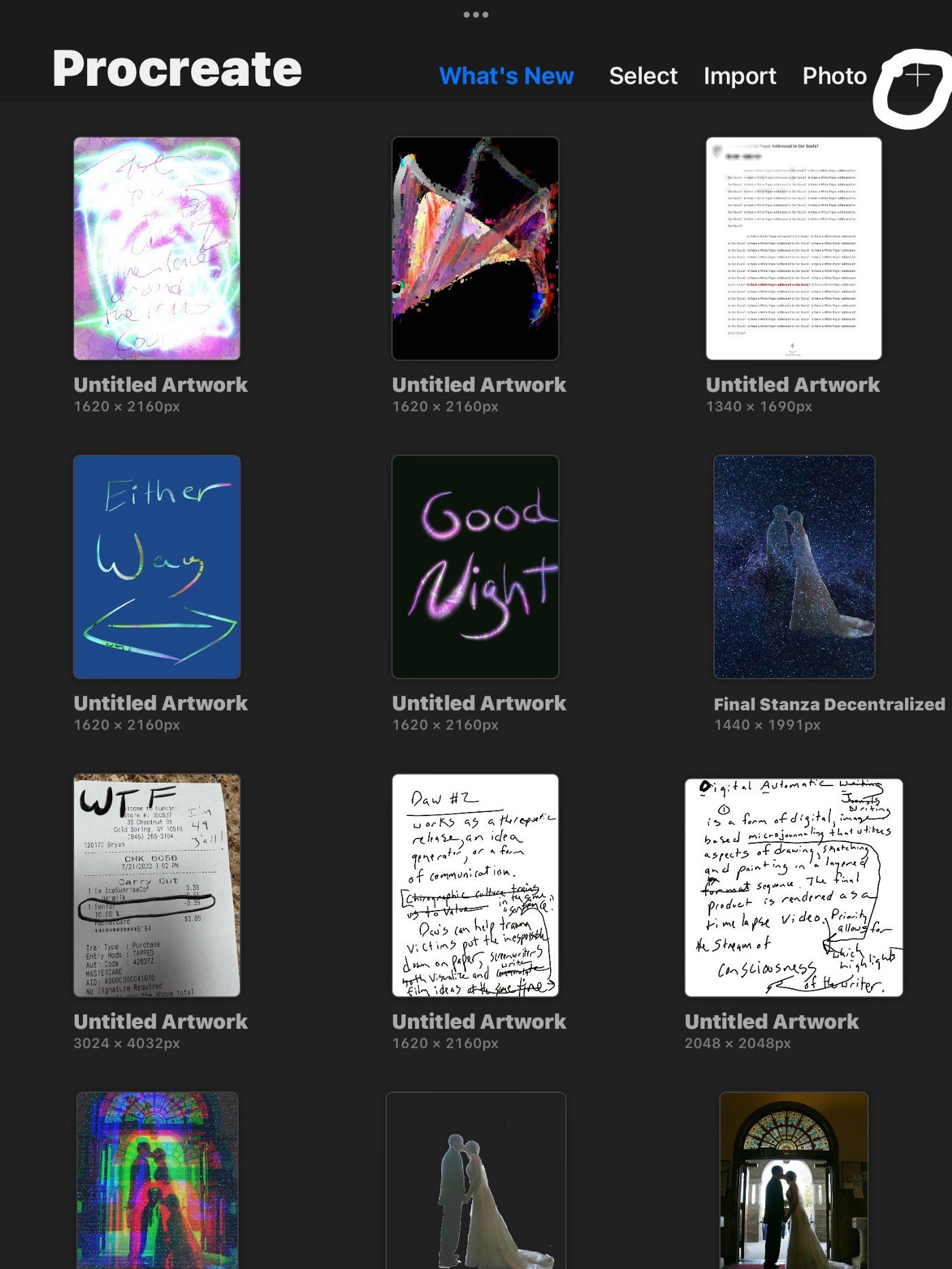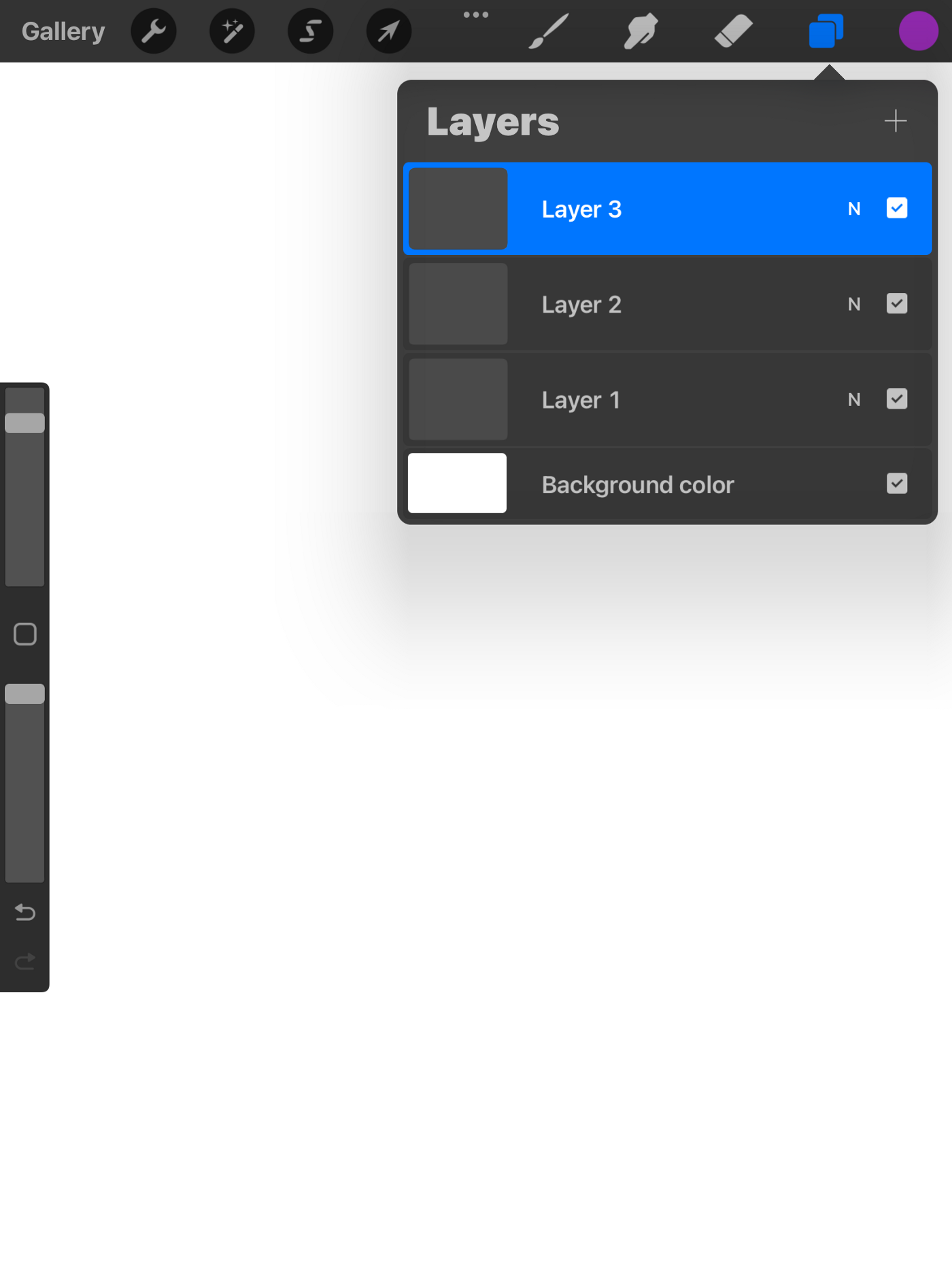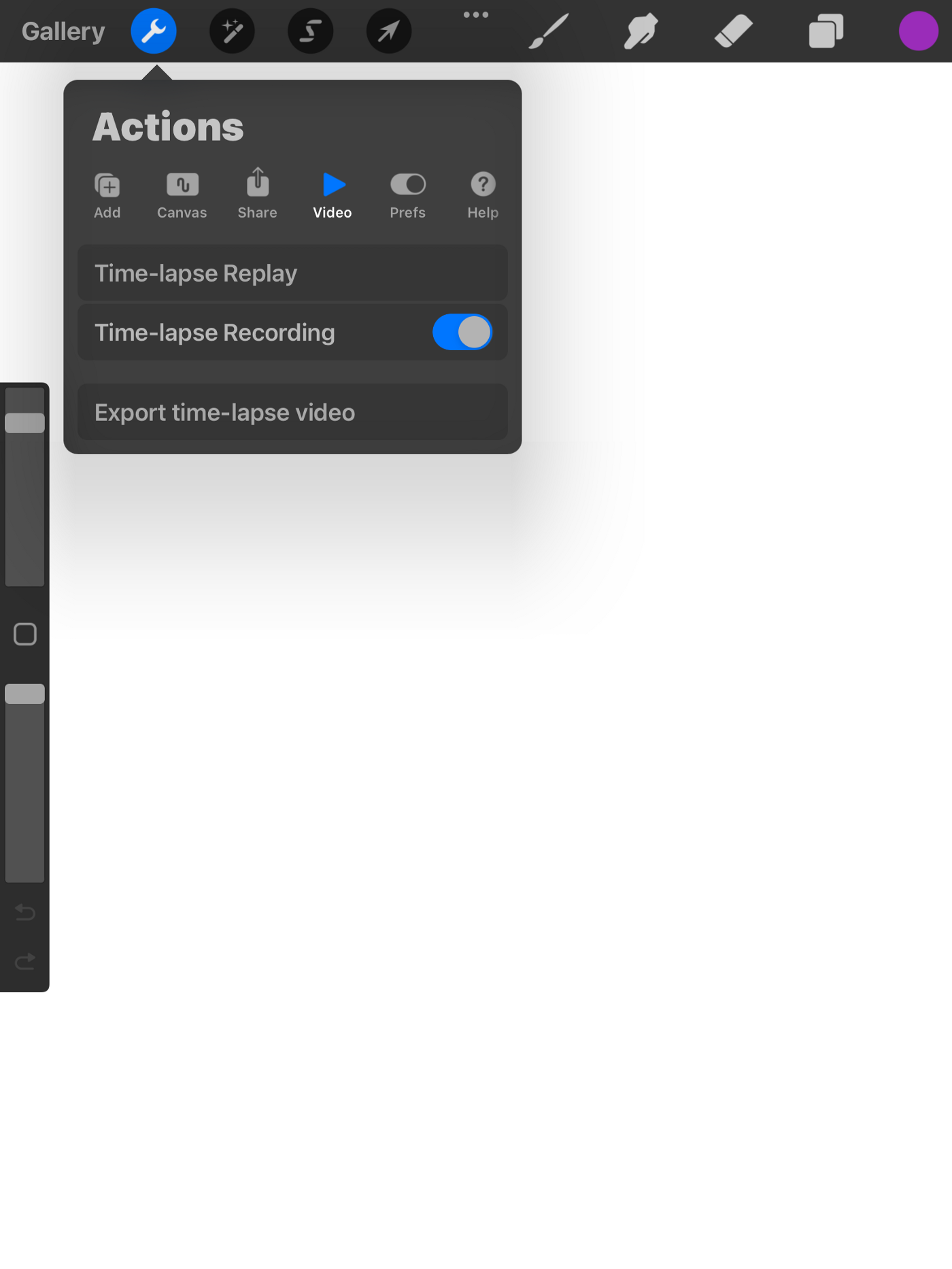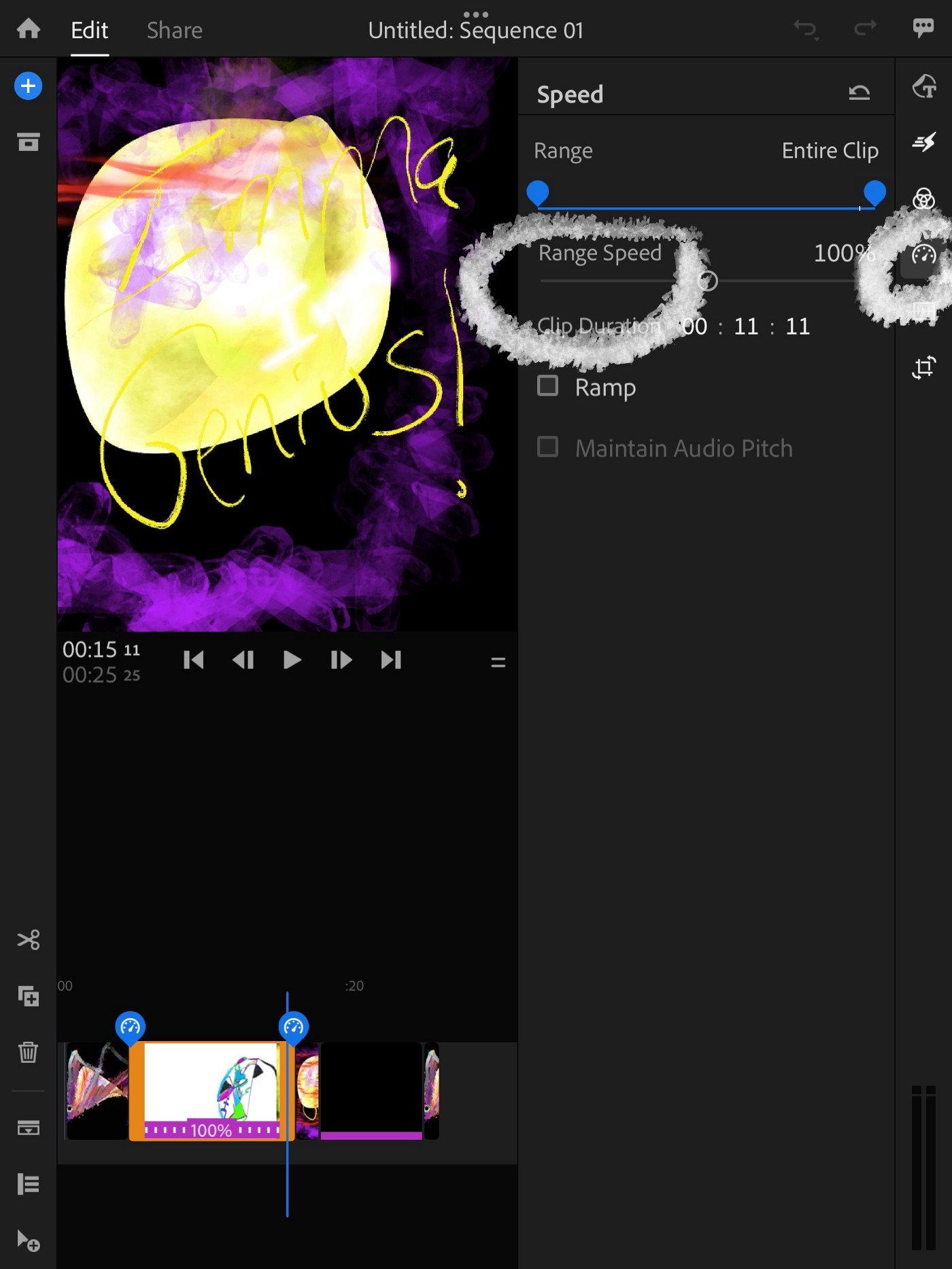Digital Automatic Writing, a form of spontaneous micro-journaling, liberates your creativity by incorporating elements of drawing, sketching, painting, and video. This unique writing style is crafted in a layered format, often using Procreate and a stylus. The end result is a captivating time-lapse video that beautifully captures the writer's stream of consciousness.
D.A.W. writing can serve as a cathartic release, a catalyst for generating new ideas, or a unique form of communication, offering a fresh perspective on self-expression.
In general, D.A.W.'s are not "read" as much as "uncoded" or "interpreted." Sentences, phrases, or words can be stacked on each other, scribbled over one another in a jumble, or perfectly legible. Writing may change into drawing within a word or painting within a sentence. The result is a more abstract and visual writing and reading experience.
Here’s an example, but first, a little background. Unfortunately, I have a close friend who is struggling with anorexia. I was feeling pretty tangled up. Instead of picking up my legal pad, I picked up my iPad and did a D.A.W. I felt a lot better afterward:
One day I had a quote by Picasso in my head "Youth has no age," and I created this D.A.W. as a result:
(The second D.A.W. has a pretty fast frame rate. I will show you how to create a D.A.W. and then slow the frame rate in a moment.)
There are no rules to creating a D.A.W. beyond focusing your attention on open and honest communication. Self-censorship is the enemy of D.A.W. writing. Let your thoughts flow, and try to capture what you truly feel and think at the moment. I would recommend starting with writing rather than sketching and allowing the drawing or painting to come from the writing, but this is a matter of taste. Don't worry about making the drawing or writing perfect; this is freewriting. Messy is ok.
All you need to create a D.A.W is a tablet, a stylus, the Procreate app ($10), and your imagination. Here is how to do it:
To begin, open Procreate and tap the "+" sign in the top right corner:
Choose a canvas size, and a blank page will open with a very simple intuitive toolbar at the top:
To start, familiarize yourself with each tool. There is a paintbrush with multiple brushes and styles, a selection tool, an adjustments tool that allows for numerous effects, and an export button.
Most importantly, be sure to work with layers:
You may want to undo something you've done, and you can only do that non-destructively if each thematic batch of text or drawings exists on different layers. The undue button is the loop arrow symbol on the lower left side of the screenshot above.
Pick a brush, take a breath, get in touch with yourself, and write! Then, start another layer when you want to design instead of write. If you're going to clear a layer, tap the layer, and hit "clear."
Procreate is an unbelievable app. In addition to giving you multiple sophisticated design tools (for $10), the app automatically records your work as a time-lapse video. You can access this feature by tapping the "Actions" tool in the upper left-hand corner of the app:
You can replay your work or export your timelapse D.A.W and post it to social media, show it to a friend, etc.
However, there is no way to adjust the frame rate in the Procreate app. So if you want your D.A.W. to render at a slower rate, I would recommend you download the Adobe Premiere Rush app for Ipad.
To change the frame rate, save your D.A.W. on your iPad, open Premiere Rush, and upload your D.A.W. Make sure your footage is selected on the timeline at the bottom of the app. Then, click the speedometer dial on the right toolbar, and some options will pop out. Next, toggle the "Range Speed" slider to your preferred frame rate. Replay to verify the rate is what you want. Finally, hit "share" and export:
That's it! You can add music if you like as well.
So now, go out, and create your D.A.W! Be sure to tag me on Twitter @jeffreydelano with the result and use #dawwriting. Happy writing!
*Check out my D.A.W.’s by searching for “D.A.W.” in the search bar above and on Opensea!